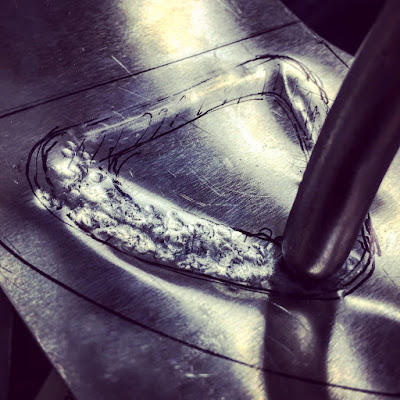Create the waffle section for Laser Cut
First you have to import the stl files into 123D Make app.
After import the file, in 123D make we can complete a laser cut template for your 3D model by cutting the sections.


In this step you have to set up all the details including the thick of the material board, the type of the construction of your final model. And the section form of your laser cut pieces.


Change the scale into "mm"(same as the thick of board you chose) , then select the size that you wanted to chose. I recommend that to choose a larger template cause it will be easier to do the sheet metal work if the template is bigger.And you can do more details on the sheet metal.
Choose the construction of your model by selecting the " construction technique" on the left tab. It has five different type of construction, you can choose the most likely one you think is the best to the laser cut step.
Then go to the " manufacturing settings" to fill in the size of the material board that you use in laser cutting steps. If you want to do more details in your 3D model you can choose 3mm thick board or less than 3mm
(The material board that I used is 900mm x 600mm x 3mm plywood board )
In order to fit in the layout of the laser cut machine.
 Save the files in dxf for the laser cut step after all the details are set.
Save the files in dxf for the laser cut step after all the details are set.
And export the file with laser cut layout.